When you’re busy creating content for multiple channels, it’s not easy to find time to analyze the results of your efforts.
However, without analyzing your efforts how do you know what’s working?
How do you know whether you are getting a return on your efforts?
How can you tell whether or not you should continue using the tactics you’ve relied on, or if it is time to change them and try something new?
There are so many tools available to help save time when it comes to analysis.
I recently discovered two tools that have been extremely useful for my analysis efforts: Quill Engage and Tagboard.
Not only have these tools helped me save time, but they’ve helped amplify my efforts by producing insightful and useful reports that I can distribute to colleagues and clients.
Web Traffic & Google Analytics:
- Quill Engage: This free tool used by over 10,000 users gives detailed reports on your site’s Google Analytics data. Quill Engage saves you time by sending a report(s) with a detailed breakdown of how users are interacting with your website. Find out if your traffic is increasing or decreasing, where it came from and which social media channels are driving the most traffic to your site. You can also set up automated sharing for your colleagues and/or clients to keep them in the loop. The best part about the tool is that the reports generated are extremely easy to read and understand, regardless of how comfortable you are with data analysis. Here’s a useful article on how you can start using this great tool!
Hashtags:
- Tagboard: This hashtag-based search engine is a great way to track mentions and related content across multiple social media platforms. It is especially useful if your business uses custom hashtags. [Tagboard lets you “register” these hashtags in their system so that when anyone uses Tagboard to search for that hashtag, your description and image will show up.] Tagboard is a great way to see who is using your hashtag, what they are saying and what the sentiment is.
Do you have any tools that have helped you better analyze your efforts on social media or your website?
Please comment below and share what tools you love to use!

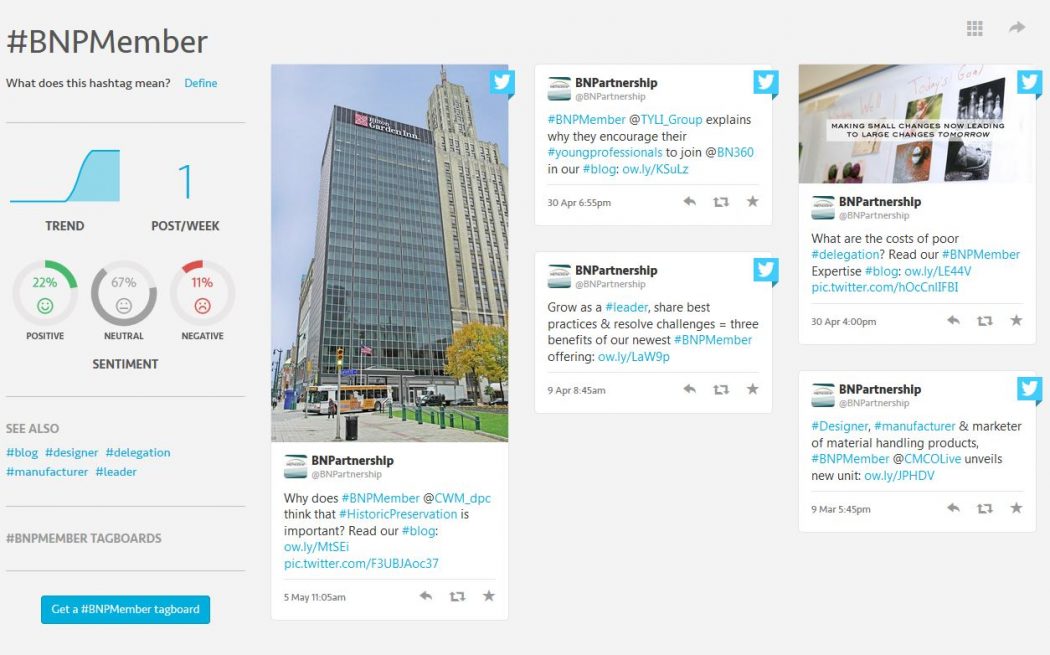

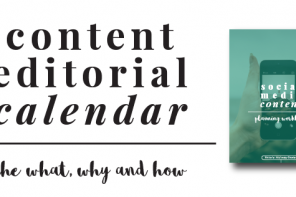


I appreciate you sharing this blog post.Really looking forward to read more. Really Great.
six wonderful ideas on celebrating a 75th birthday
I’m glad you like it, Lavern! If you want to stay in the know on more tools, I’d be happy to add you to my email list. September’s e-communication will cover a number of different Google analytics tools!