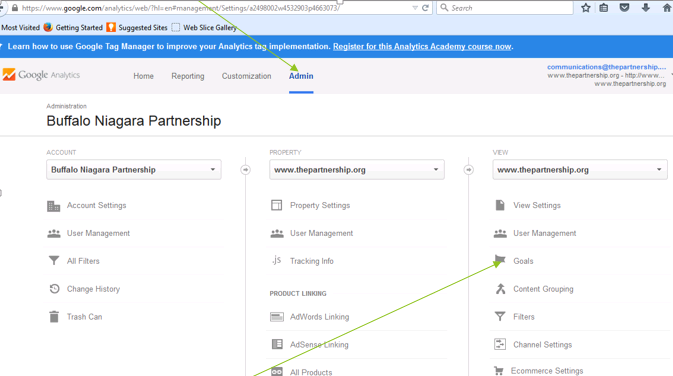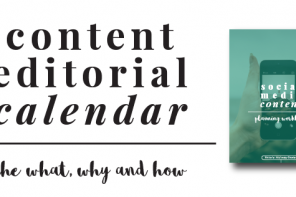Did you know that Google Analytics allows you to create goals to measure specific targets for web traffic?
Creating goals on Google Analytics is a simple and straight-forward way to set targets for specific behaviors on your website (for example: number of pages visited or time spent on a page,) and measure the effectiveness over time.
Here’s how you do it:
- Go to Google Analytics.
- Click Admin in the header.
- Under view, click goals.

- Click the “new goal” button.
- Enter a name of your goal; for example, 5 pages visited. (Note: you want to make the name specific enough so that when you go into the main goals viewing tab, you know exactly what you’re looking at. In this example, I want to see who came to our blog from our Facebook page.)
- Leave the Goal slot ID as is, and select the type of goal (destination, duration, pages/screens or event.) Destination is best used to track activity on a specific page; duration is best for time spent on a page; pages/screens are best for setting a specific number of pages to visit; event is best for tracking specific actions taken on the site, such as filling out a form or playing a video.

- Once you set the type, click next step.
- Under goal details, set the destination equal to the specific page you want people to visit. (In this example, the goal is visits to blog via Facebook, so the blog URL is the destination.)
- Select “On” for Value and assign a monetary value to goal, even if it is arbitrary and just $1.
- If you have a specific path you want users to take on the site, select “on” for Funnel and type in the URL of the pages you want them to hit. (For example, if you want them to visit your homepage before getting to the blog, turn on the funnel.) Otherwise, you can keep it off.

- Click create goal and start tracking!
While Google Analytics offer a suite of advanced features, goals is a great way to get started if you’re looking to save time tracking specific targets for your website.
Do you use Google Analytics? Comment below sharing one of your favorite features!