With over 350 million users, LinkedIn in the best place to go if you’re looking to connect with like-minded business professionals, attract prospective employees and/or increase the visibility for your business.
While LinkedIn ads tend to be more expensive when compared to Twitter and Facebook’s paid advertising options, LinkedIn has a number of options for small businesses that are looking to create paid campaigns.
For example, LinkedIn makes it really easy to create micro-campaigns.
Lets say you want to reach 5,000 people. Instead of creating one (expensive) paid campaign to reach all of those people, you can create 5 micro-campaigns with the goal of reaching 1,000 people for each campaign.
Micro-campaigns are a great way to reduce your costs, increase your visibility and make it easier for you to track the results to see which elements of the campaign served to drive the biggest reach.
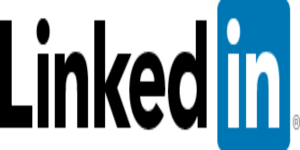 So, before you get started creating campaigns, let’s review some of the basic features that LinkedIn offers advertisers.
So, before you get started creating campaigns, let’s review some of the basic features that LinkedIn offers advertisers.
LinkedIn offers two main types of advertisements:
- Sponsored Content (similar to a boosted post on Facebook)
- Text advertisements (similar to a Facebook ad)
LinkedIn offers two options for structuring how you will pay for you advertisement:
- Cost per click (cpc): best when running a sponsored content ad; great to drive brand awareness
- Pay per impression (ppm): best when running a text advertisement; great to generate leads, and tends to be more expensive
So, let’s start building.
Sponsored Content:
In order to create this type of ad, you have to name the campaign, select the company page you want the ad to be run for, and either choose an update that you’ve already created on the page OR you can create direct sponsored content.
If you choose to sponsor an update you have already created, you are limited to 600 characters plus an image.
You have even fewer characters to work with if you choose to create a direct sponsored content ad, but this is definitely the option to pick if you don’t want the content in the ad to show up on your company page.
Once you create the ad name, add the images and copy, you must add your targeting options.
Just like Facebook and Twitter, LinkedIn offers specific targeting options regardless of the type of ad you create.
LinkedIn lets you target individuals based on:
- Location
- Industry
- Job function
- Seniority and more
What’s also cool is that, in the targeting options, you can decide whether you want your ad to be hidden from your competitors.
When deciding what to bid, I recommend starting with the minimum bid.
*Note: you can always increase the bid later if the ad isn’t performing as strongly as you had hoped.
Finally, set your daily budget for the ad and you’re ready to go!
LinkedIn lets you duplicate your most successful campaigns once they expire, which is a great way to save time when creating your next paid campaign.
Simply tweak the specific content and image elements, and you’re ready to go again!
Text ad:
Text ads are slightly different.
Firstly, you have smaller copy and images to work with. Secondly, you don’t have to choose a company to run the ad for.
To create a text ad, you must name the campaign, upload an image (must be 50×50) and include both a 25 character headline and 75 character content description.
One important thing to note is that text ads don’t let you use caps-lock in your copy.
Once you create the copy and images, you must enter the ad destination. This can be a URL of a web page, or maybe it is the URL of your company page on LinkedIn.
The last steps involve picking your audience and setting a budget, just as you would for a sponsored content ad.
What’s neat about text ads is that LinkedIn allows you to create 15 different iterations of the ad; you can switch out different photos, content descriptions or headlines. This is a great way to test different elements of a campaign to see what is the most powerful driver of impressions.
—
While the types of ads offered (and the steps to create them) are slightly different, there is no doubt that LinkedIn is an incredibly powerful platform to incorporate into your paid advertising strategy.
Have you used LinkedIn paid ads? What type of advertisements do you think drive the greatest reach?
Comment below!




