LinkedIn is one of the most powerful platforms for establishing thought leadership on social media.
If you’re a loyal reader of my blog, you’ll notice that I don’t write too often about it.
It’s not because LinkedIn isn’t important. The reason I’ve been lacking in LinkedIn love is because I’ve been enjoying the more fun, creative social channels like Snapchat.
However, that doesn’t mean LinkedIn isn’t important.
In fact, LinkedIn is a critical channel to use if you are looking to grow your professional network.
It’s a powerful platform for sharing your perspective and showcasing your skills.
Unlike Twitter, Instagram and Facebook, LinkedIn has a lot of features and functionality that make it the best platform for thought-leadership.
Getting set up for success:
Before you start creating content on this channel on a consistent basis, you need to understand the basic best practices of the platform.
Those who succeed in using LinkedIn understand the need to be personal without sacrificing professionalism.
Sending messages to those you have worked with in the past is one great way to do this.
But, let’s not jump the gun here. We’re not ready for that quite yet.
The first step is to build a professional looking profile.
This means utilizing the visual elements such as the profile and cover photo. Your profile photo should be your headshot.
Pro tip: Eye contact creates trust, so you should be looking straight at the camera.
Upload a cover photo and, lastly, fill out the content fields such as job and volunteer experience, skills and certifications.
The second step is to craft your headline.
It’s important to design your profile around your unique influence. You should think about what you want to be known for and who you want to help.
Pro tip: Craft a compelling headline that speaks to who you want to attract and how you help.
The third step is to start building your network on the platform.
This is done through a variety of ways:
- Create content: posting regularly build credibility. Write your updates in the first person, show your passion and share your perspectives. Tell people the problems you solve, the people you can help and the pay-off you provide. Don’t use hashtags in your updates. LinkedIn doesn’t like hashtags.
- Join groups: groups are a good way to expand your network and contribute to industry discussions. Be active in groups and contribute value; don’t be self-promotional.
- Personalized messages: keep in touch with your network by sending outreach messages. Find an article you think a contact would enjoy? Shoot them a message sharing the article.
- Recommendations: provide recommendations for those you’ve worked with in the past, and ask them to return the favor. Testimonials and endorsements help showcase the strength of your network. They also build trust.
- Re-order profile: if desired, you can move around the various sections of your profile. I recommend doing this if you have some sections that are highly detailed, but are located towards the bottom of your profile. Bring those up to make them more visible. Before you do, turn off notifications of your activity. Your contacts get a notification when you make a profile change. So if you’re making a few, you’re going to annoy your connections with a slew of notifications if you don’t disable them.
Now that you’ve created connections, it’s time to position yourself as a thought-leader.
Establishing thought leadership:
The more professional your profile looks, the more likely you’ll be seen as an industry leader.
Another factor that contributes to your clout is how often you utilize LinkedIn Pulse and SlideShare.
SlideShare generates 70 million unique monthly visitors.
When used strategically, SlideShare can be an extremely effective tool in further establishing your thought leadership.
Take a look at popular topics, titles and imagery used on SlideShare to spark ideas.
I’ve posted a few presentations on SlideShare, and I could see an immediate uptick in my connection requests on LinkedIn as a result.
LinkedIn’s publisher platform Pulse is another great tool to take advantage of in your content creation efforts.
LinkedIn Publisher articles get prime visibility on your profile. They are prominently displayed right under your profile photo.
Pro tip: always use a cover photo with your posts. The size should be 700×400.
These articles help provide value to prospects who visit your profile for the first time.
Not to mention, your connections get notified when you publish an article on LinkedIn Publisher.
The best, most powerful, thing you can do is have your article featured in Pulse.
It’s not easy, but getting a featured spot will skyrocket the viewership of your posts.
Pro tip: use a strong title, ideally 5-9 words in length. The title plays a huge role in viewership.
Want to get your article featured in Pulse?
Tweet the URL of the publisher post and tag @LinkedInPulse. This is your best shot.
Another way to get more eyeballs is tagging. Utilize the tag fields by adding a few to each post.
Pro tip: it’s not enough to just use Publisher and SlideShare. Look at your recent activity page to see what people in your network are engaging with.
Diving into the analytics to see who is viewing your articles and presentations will help you improve future posts.
Take a look at the likes, comments, shares, messages, website traffic and connection requests that come as a result of your post.
Analyzing the reader demographics of your articles will show you what topics resonate most with your audience.
Summary:
The best way to be seen as a thought leader on social media is to create high-quality content on a consistent basis. You want to be seen as both helpful and credible.
Whether you’re using SlideShare, Publisher, or just regular updates, the quality of the content is key.
Don’t be afraid to give away good content for free.
High-value content that is original, entertaining and/or educational is attractive.
This is the type of content that keeps your connections coming back to your profile time and time again.
Want to see some of these tips in action?

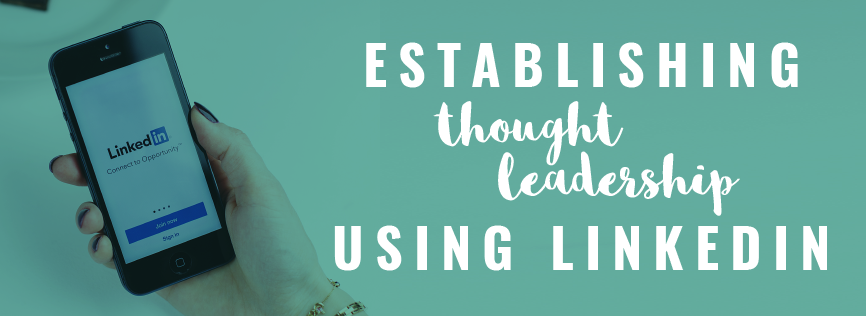

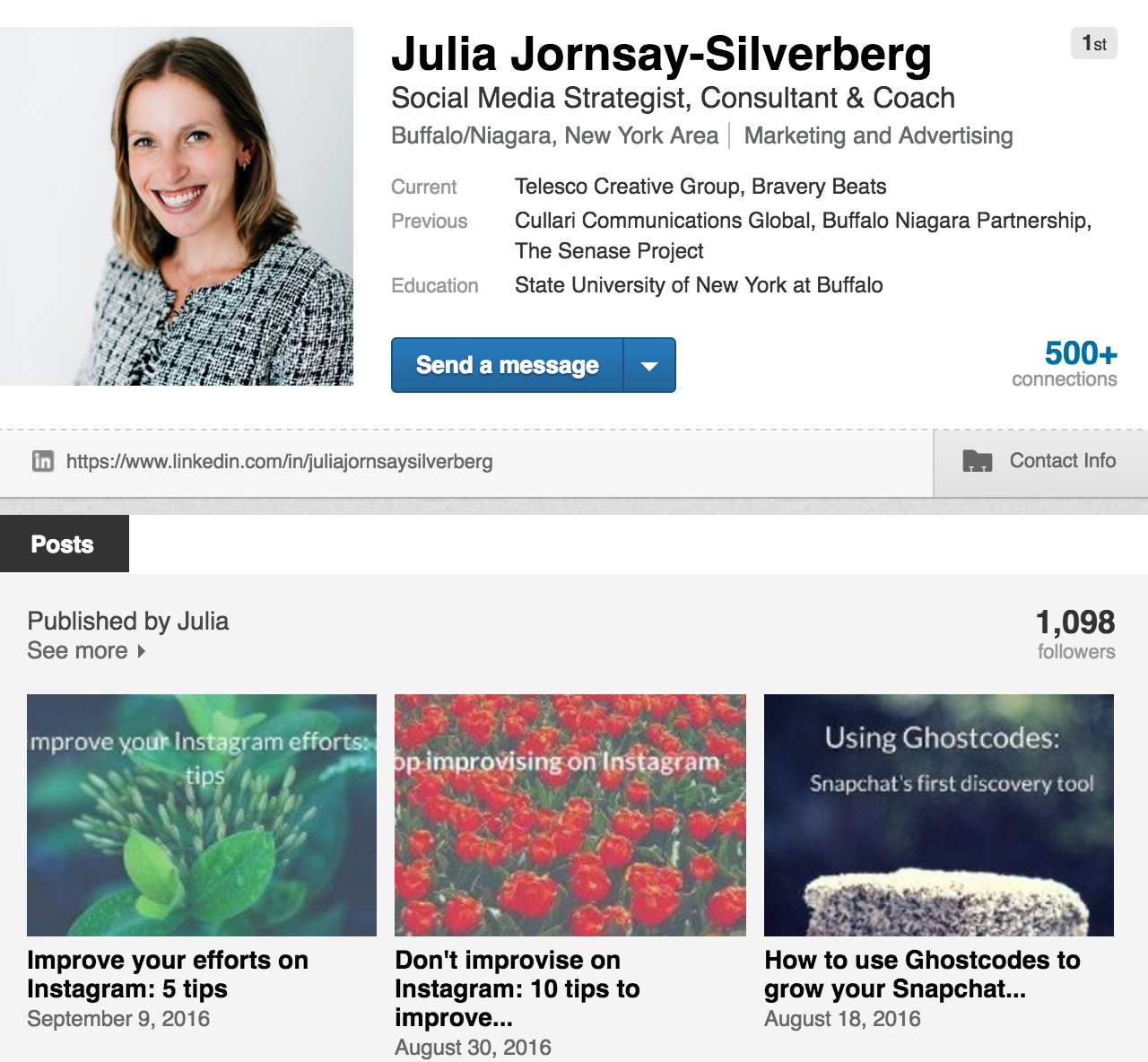




Thanks to my father who told me about this blog, this webpage is truly remarkable.