Have you noticed that new lightening bolt on your Twitter interface?
On October 6, 2015 Twitter rolled out their newest feature: Moments.
According to Twitter, Moments help you find the best of Twitter (regardless of who you follow) with just one click.
Moments, a featured that is constantly updated throughout the day, showcases important stories around a variety of topics.
Here are the highlights that you need to start interacting with Moments today:
- When you click on a Moment, you get an introduction of the story that includes a title and description.
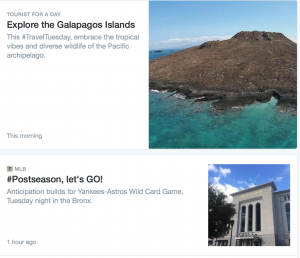
- To see the associated GIFs, videos and images, you can swipe right to scroll through all media.
- If you find a visual element that you want to share for that story, tap once on the photo to favorite, RT or more.
- To see how much is left in the current Moment, check out the progress bar at the bottom. This will let you see how much more content each Moment has.
- To get out of the Moment and return to the guide, swipe up or down.
- To see if a Moment has been updated, look for a blue dot in the upper righthand corner of the image that is associated with that Moment.
Read Twitter’s original blog post to learn more and comment below sharing your opinion of Moments!




