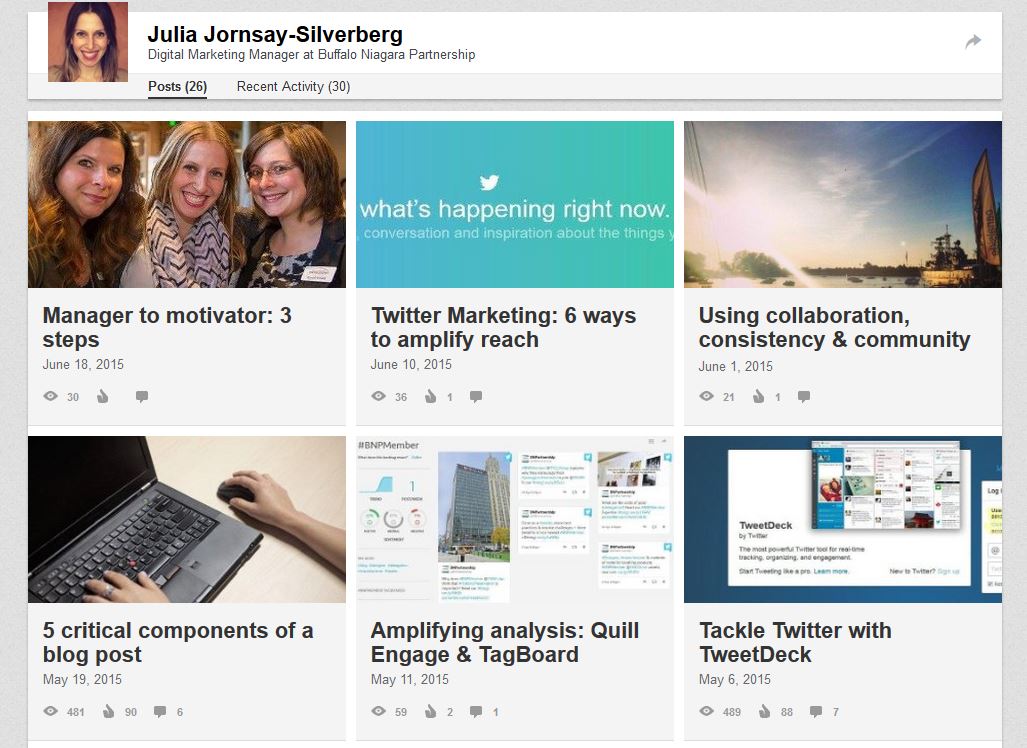Want to position yourself as an expert in your industry?
Well then you’d better start using LinkedIn Publisher.
LinkedIn Publisher is an incredible way to share information with your network.
Further, since your posts live directly on your profile, it is a great tool for those looking to show their network that they are a thought leader on a specific topic or industry.
 LinkedIn Publisher has an analytics section that can be very helpful in crafting your strategy for using the tool.
LinkedIn Publisher has an analytics section that can be very helpful in crafting your strategy for using the tool.
The analytic tool shows how your posts are doing, and can be accessed on your profile page above your posts. It can also be accessed on your author page.
Take a look at the following three sections within the analytic tool:
- See how your posts are doing: this is where you see the visibility of your content. You can see if your posts are getting views, likes, shares and/or comments. I highly recommend using the data to see if the visibility varies based on the day of the week that you post. If it does, try posting on different days of the week to see if the statistics change. Another way to increase the reach of your posts is to share them across various social media channels such as Twitter and Facebook.

- Demographics of readers: this section shows the top industries, job titles, locations and traffic sources. You can see from what cities people viewed your posts and how they got to the post. You want to be sure that the industry section is aligned with your content. If it isn’t (for example, if you’re writing content about manufacturing but the top industry is marketing,) you want to change the keywords you are tagging at the bottom of your post to reach a more relevant and interested audience.
- Who is responding to posts: visit this section to see the individuals who liked, commented or shared your post. This is the area where you can connect with interested individuals. Check out who engaged with your content and respond to them with a “thanks!” or an invitation to connect on LinkedIn.
The three sections above can be utilized to expand both the reach and engagement of your LinkedIn posts.
Do you use LinkedIn Publisher?
Comment below sharing your favorite tips or tactics to expand the visibility of your posts!